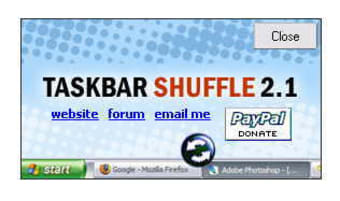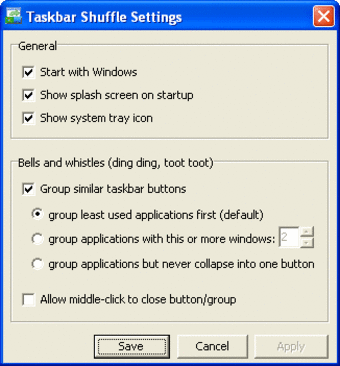Rearrange items in the task bar by dragging and dropping
Taskbar Shuffle is a helpful, free program only available for Windows, being part of the category Software utilities with subcategory Task Bar Start Menu & Explorer (more specifically Task Bar Utilities).
More about Taskbar Shuffle
Since we added this software to our catalog in 2006, it has managed to reach 27,564 downloads, and last week it gained 6 downloads.The current version of the program is 2.5 and was updated on 4/22/2008. Taskbar Shuffle is available for users with the operating system Windows 95 and previous versions, and it is available in English.About the download, Taskbar Shuffle is a not that heavy software that doesn't take up as much storage space than most programs in the section Software utilities. It's very heavily used in Vietnam.
Changes
added: UltraMon (http://realtimesoft.com/ultramon) compatability added: option to disable auto-check for updates added: holding a key while dragging tray icons is now optional (added “None” to key list) added: if grouping is enabled, you can now shuffle the buttons in a grouped button's popup menu fixed: if grouping is enabled, clicking, holding, and dragging the mouse upward to a button’s popup menu should not cause the button to start dragging anymore fixed: sometimes the ghosted button would get stuck to the mouse fixed: tray icon flicker if you chose to hide it fixed: a few other tweaks under the hood